How to order online on MyWBU:
Step 1: Register/ Log in
Register Now: Use Register Now if you have never ordered online before. Create your online account using an email and create a password for the first time.
* If you are a Daily Savings Club member, use the same email that you used in the store to gain access to DSC Points. The points will be displayed next to your name once you are logged in.
Log in: If you already registered, then input your email and password, and click log in to begin.
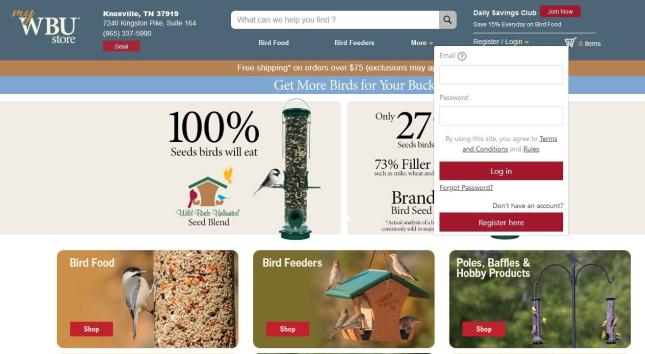
Step 2: Select items
Select the Item/ Change Quantity/ Size (weight) --> Then click Add to Cart

Step 3: Click the Shopping Cart Icon
This allows you to see what you added to your cart. You can see the cost and add or remove items.
Proceed to Checkout: to continue to the final step.
Continue Shopping: takes you back to the home screen and allows you to continue to shop.
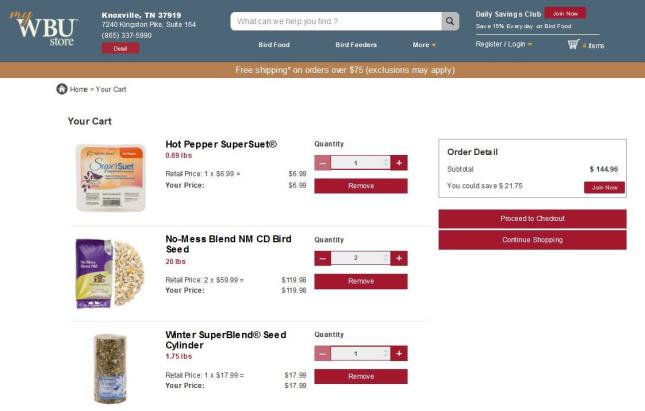
Step 4: Complete Form
This gives you the options of clicking: In-store pickup / Curbside pickup / Shipping
(One of these options must be selected before continuing to payment)
Order Notes: write in this box to ask questions or requests to the Wild Birds Unlimited Staff. A staff member will call if needed to reply. For holiday or birthday gift giving: you can write a special note to the person you are sending the gift to.
(Click This order is a gift box to remove prices from the receipt like a gift receipt.)
Note: If there is an Online Special, you will receive a code in your email or will see it on the WBU website. You can type in the code in the Promo Code box. The code will expire and change during different sales.
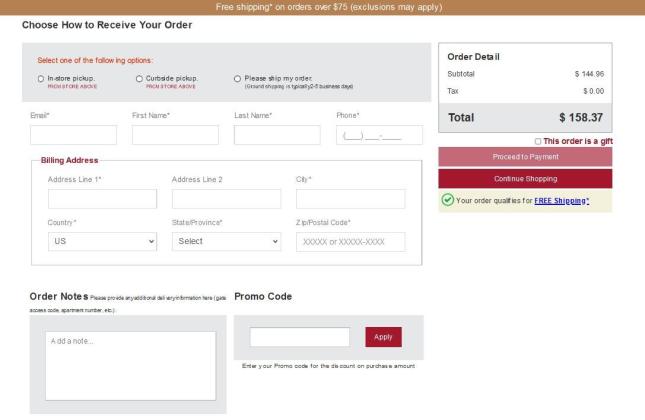
Final Step: Payment
*Click I agree to the Terms and Conditions box, then Pay Now button*
(You will not be able to continue if the box is unchecked.)
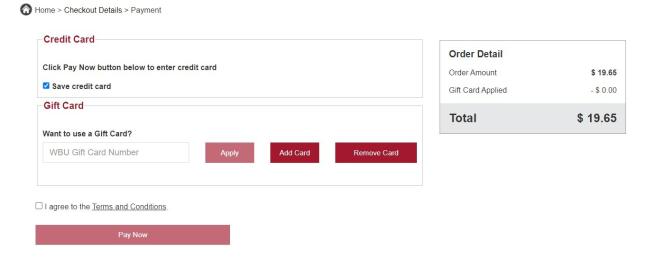
Please contact the Wild Birds Unlimited Knoxville Store if you have any questions about MYWBU at 865-337-5990

